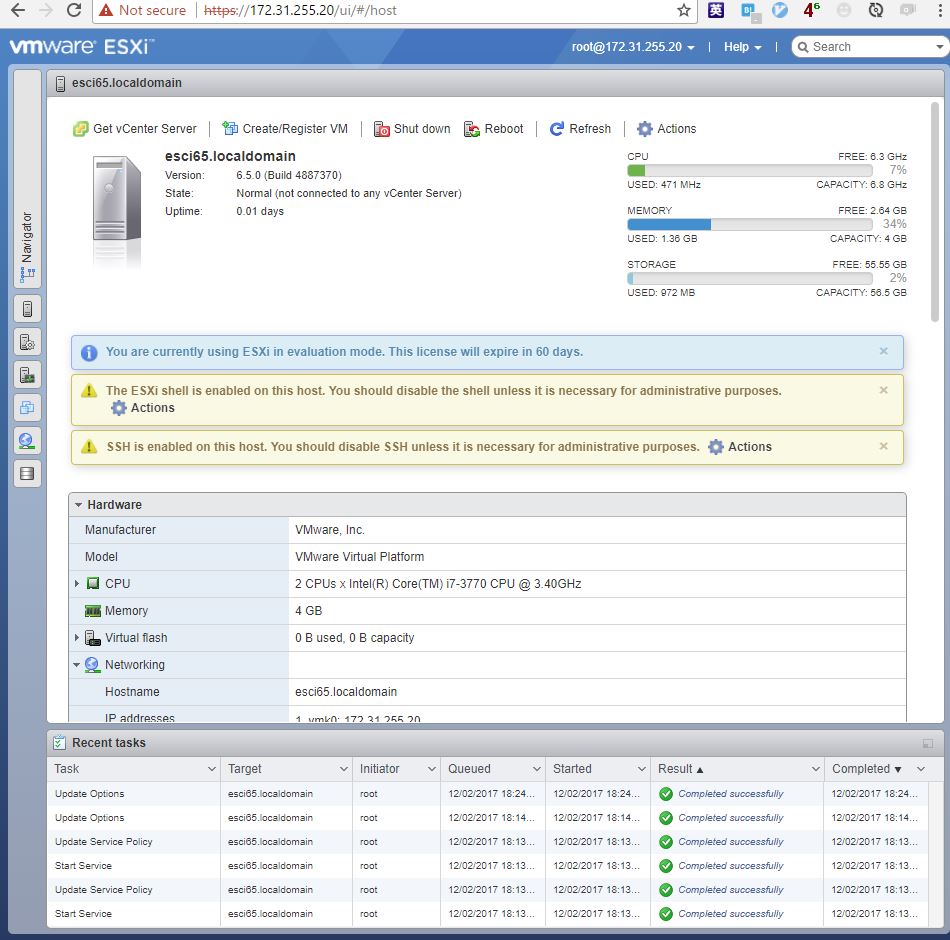VMware-ESXi-6.5
VMWare ESXi 6.5 installation
久しぶり。2017/11現在は6.5が最新版
- Dowload ISO file:
VMware-VMvisor-Installer-201701001-4887370.x86_64.iso - Configure root password, fixed IPv4 address, DNS resolver and SSH availability
- Access it from your browser, and in my case I got some error below:
Unhandled Exception Unfortunately, we hit an error that we weren’t expecting.
The client may continue working, but at this point, we recommend refreshing your browser and submitting a bug report.
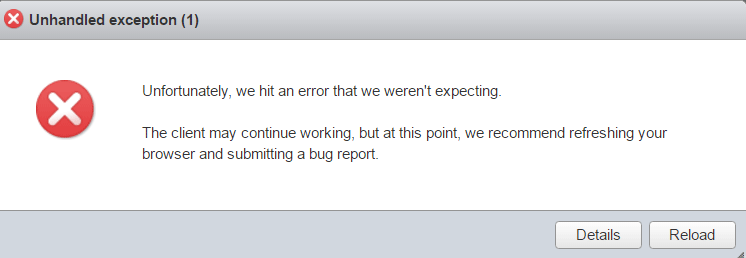 4. Fix it with the
4. Fix it with the ESXi Embedded Host Client
- Go to ESXi Embedded Host Client download page on VMware Lab
- And copy the URL of
ESXUI offline bundle for 6.x(e.g. http://download3.vmware.com/software/vmw-tools/esxui/esxui-offline-bundle-6.x-7119706.zip) - SSH to your ESXi host, and execute below commands: ```bash $ wget -P /tmp/ http://download3.vmware.com/software/vmw-tools/esxui/esxui-offline-bundle.6.x.zip Connecting to download3.vmware.com (23.67.163.51:80) esxui-offline-bundle 100% |******************************************************************************************| 2764k 0:00:00 ETA total 2780 -rw-r–r– 1 root root 2830737 Dec 29 10:42 esxui-offline-bundle.6.x.zip -rw——- 1 root root 40 Dec 29 10:40 probe.session drwx—— 1 root root 512 Dec 29 10:00 vmware-root
$ esxcli software vib install -d /tmp/esxui-offline-bundle.6.x.zip
Installation Result
Message: Operation finished successfully.
Reboot Required: false
VIBs Installed: VMware_bootbank_esx-ui_0.0.2-0.1.3357452
VIBs Removed:
VIBs Skipped:
$ esxcli software vib list | grep esx-ui
esx-ui 0.0.2-0.1.3357452 VMware VMwareCertified 2015-12-29
$ rm -rf /tmp/esxui-offline-bundle.6.x.zip
```
- Then try webUI again from your browser (e.g. https://xxx.yyy.zzz.aaa/ui ), and you should be able to successfully log in and reach top page as below: